Diamond
-------- UPDATE V2 (08/11/2021 15:37) ---------
Fix: Restarting game after completing level 4 would break the game
--------------------------------------------------------
Protect the central diamond
Use arrow keys while holding 'w' or 'z' to create a red or blue line, then release the key to shoot at enemies of the same color.
Keys
- Arrow keys: move cursor
- Hold W: draw a red line
- Hold X: draw a blue line
- Release W or X: shoot
- C: cancel line
Custom Level (Windows version only)
The "Patterns" folder contains the patterns used in-game.
To create a custom set of patterns you can create a new "Level" folder or used an existing one. Inside a "Level" folder, you can create a pattern file. The format is as follow:
<delay (in seconds)> <r|b> (<TR|TL|BR|BL|L|R|T|B>, ...) # TR: Top-Right, TL: Top-Left, BR: Bottom-Right, BL: Bottom-Left, L: Left, R: Right, T: Top, B: Bottom
You can read the other pattern files if you want to be sure how it's done.
The game will read the Level folders and patterns files in alphanumerical order. Once the game hits the last level, it will replay the pattern from this level faster and in random order.
Credits
Fonts
- Polentical Neon - https://www.1001fonts.com/polentical-neon-font.html (CC BY-SA)
BGM
- Digital Age by Scott Holmes Music - https://freemusicarchive.org/music/Scott_Holmes/media-music-mix/digital-age (CC BY-NC)
ENGINE
- Godot Engine - https://godotengine.org (https://godotengine.org/license)
Download
Install instructions
Unzip and run exe
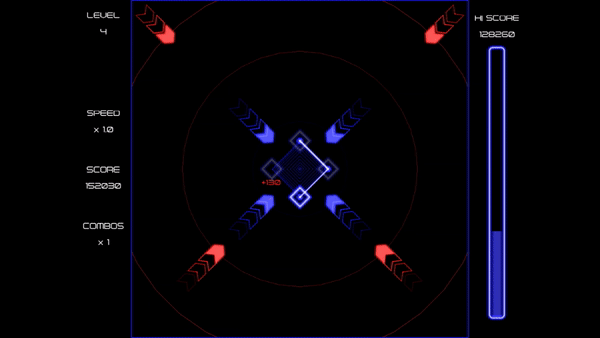
Comments
Log in with itch.io to leave a comment.
Super jeu. Je trouve juste pas très naturel que le dessin commence par l'extrémité sélectionnée AVANT l'appui sur la touche (W ou X). Il semble plus naturel de faire "W + HAUT + BAS" pour une verticale que "HAUT + W + BAS". Actuellement, la première option risque de générer une diagonale en plus si le "curseur" était sur droite ou gauche au départ. Mais sinon, c'est juste parfait.
Super beau et hyper intuitif (si on met de côté mon manque total de coordination) j'adore !!!